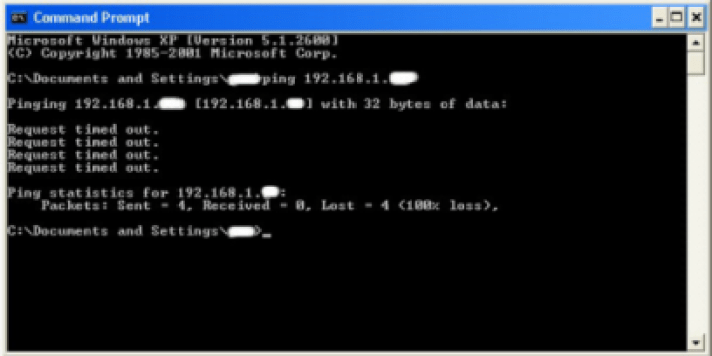Justin and Hailey Bieber have purchased a $25 million home in Beverly Hills.
The couple have reportedly splashed out the huge sum on a home in the Beverly Park gated community, and will be living just near to Magic Johnson.
The mansion is over 11,000 square foot and has no less than seven bedrooms and ten bathrooms, with a 2.5 acre estate as well.
There is also a chef’s kitchen, a library which backs onto the garden as well as a home gym, its own personal movie theatre. Other amenities include an infinity-edged swimming pool as well as a koi pond and a tennis court, TMZ reports.
Meanwhile, Hailey previously revealed lockdown was like an “extended honeymoon” for her and her husband.
The model has really enjoyed quarantining with her spouse and spending “a lot of time together” during lockdown owing to the coronavirus pandemic.
Related Slideshow: Hailey and Justin Bieber out and about together (Provided by Photo Services)
Gallery
Slide 1 of 26: Justin Bieber and Hailey Baldwin arrive at the Los Angeles premiere of “Justin Bieber: Seasons” on Monday, Jan. 27, 2020. (Photo by Jordan Strauss/Invision/AP)
Next Slide
Full Screen
1/26 SLIDES © Jordan Strauss/Invision/AP
Hailey and Justin Bieber got engaged in the Bahamas in July 2018. A few months later they secretly tied the knot in a New York City courthouse. They exchanged vows in a lavish ceremony at the Montage Palmetto Bluff in South Carolina on Sept. 30. Let’s take a look at some adorable pictures of the couple from their casual outings.
(Pictured) The couple at the premiere of docuseries “Justin Bieber: Seasons” in Los Angeles, California, U.S., on Jan. 27, 2020.
Speaking about lockdown, she said: “We’re still newly married. We’ll be married for two years in September. It felt like a long, extended honeymoon where we got to hang. He’s my best friend and it was nice for us to spend time together.”
Hailey also recently confessed the scrutiny of her marriage to Justin has made her feel like “less of a woman”.
Asked how they “manage to be a couple when everyone feels like they have a say in their relationship,” she admitted: “It is definitely not easy. Justin knows I have a hard time with the things people say and the ways people make comparisons …. The way they have made me feel like less of a woman … I think when people have a lot to say or go out of their way to make people feel less than it is because they are going through something bad. It helps to remind myself that that person is going through something themselves.”


 STEP 1
STEP 1